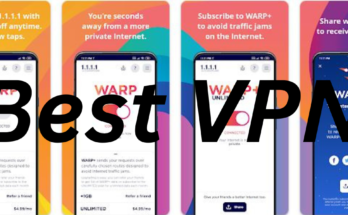VPN for iPhone: A Comprehensive Guide to Online Privacy and Security
In today’s digital age, where our online activities are constantly monitored, it’s crucial to protect our privacy and security. A Virtual Private Network (VPN) is a powerful tool that can help you achieve this goal. By encrypting your internet traffic and masking your IP address, a VPN can safeguard your sensitive information and grant you access to geo-restricted content. In this comprehensive guide, we will delve into the world of VPNs for iPhones, exploring their benefits, how they work, and the best VPN providers to consider.
What is a VPN?
A VPN is a secure, encrypted connection between your device and a server on the internet. When you connect to a VPN server, your internet traffic is routed through this server, hiding your IP address and encrypting your data. This makes it difficult for anyone to track your online activities or intercept your communications.
Why Use a VPN on Your iPhone?
There are several compelling reasons to use a VPN on your iPhone:
- Enhanced Privacy: A VPN masks your IP address, making it harder for websites, advertisers, and government agencies to track your online behavior.
- Increased Security: VPNs encrypt your internet traffic, protecting your sensitive data from hackers and cybercriminals.
- Access to Geo-Restricted Content: Many websites and streaming services restrict content based on your geographic location. A VPN can help you bypass these restrictions and access content from anywhere in the world.
- Public Wi-Fi Protection: When you connect to public Wi-Fi networks, your data can be vulnerable to eavesdropping. A VPN can encrypt your traffic, ensuring that your information remains private.
How Does a VPN Work?
- Connection: When you connect to a VPN server, your iPhone establishes a secure, encrypted tunnel with that server.
- Encryption: Your internet traffic is encrypted, making it unreadable to anyone who might be monitoring your connection.
- IP Masking: Your iPhone’s IP address is replaced with the IP address of the VPN server, hiding your true location.
- Traffic Routing: Your encrypted traffic is routed through the VPN server, and then to the internet.
- Decryption: The VPN server decrypts your traffic and sends it to its destination.
Choosing the Right VPN for Your iPhone
When selecting a VPN for your iPhone, it’s essential to consider the following factors:
- Security: The VPN should use strong encryption protocols like OpenVPN and WireGuard to protect your data.
- Privacy Policy: The VPN provider should have a strict no-logs policy, meaning they do not collect or store any information about your online activities.
- Server Network: A larger server network offers more flexibility and faster connection speeds.
- Speed: A fast VPN can provide smooth browsing, streaming, and downloading experiences.
- Device Compatibility: Ensure the VPN provider offers a user-friendly iPhone app.
- Customer Support: Reliable customer support can be invaluable if you encounter any issues.
Top VPN Providers for iPhone
Here are some of the top VPN providers that offer excellent iPhone apps and services:
- ExpressVPN: Known for its fast speeds, robust security, and user-friendly app.
- NordVPN: A popular choice with a vast server network and strong privacy features.
- Surfshark: Affordable VPN with unlimited device connections and a focus on privacy.
- CyberGhost: Easy-to-use VPN with a wide range of server locations and strong security protocols.
- Private Internet Access (PIA): A budget-friendly VPN with a large server network and a strong commitment to privacy.
How to Set Up a VPN on Your iPhone
Setting up a VPN on your iPhone is relatively straightforward. Here’s a general guide:
- Download the VPN App: Install the VPN provider’s app from the App Store.
- Create an Account: Sign up for an account with the VPN provider.
- Log In: Log in to the app using your credentials.
- Choose a Server: Select a server location from the app’s list.
- Connect to the VPN: Tap the connect button to establish a secure connection.
Additional Tips for Using a VPN on Your iPhone
- Kill Switch: Enable the kill switch feature to prevent your internet traffic from being exposed in case the VPN connection drops.
- Split Tunneling: Configure split tunneling to route specific apps or websites through the VPN while others bypass it.
- Regularly Update the VPN App: Keep the VPN app updated to benefit from the latest security features and bug fixes.
- Monitor Your Data Usage: Be mindful of your data usage, especially if you’re using a VPN with limited data allowances.
Conclusion
By utilizing a VPN on your iPhone, you can significantly enhance your online privacy and security. Whether you’re concerned about government surveillance, protecting your sensitive information, or accessing geo-restricted content, a VPN can be a valuable tool. Choose a reputable VPN provider, follow best practices, and enjoy the peace of mind that comes with a secure and private online experience.
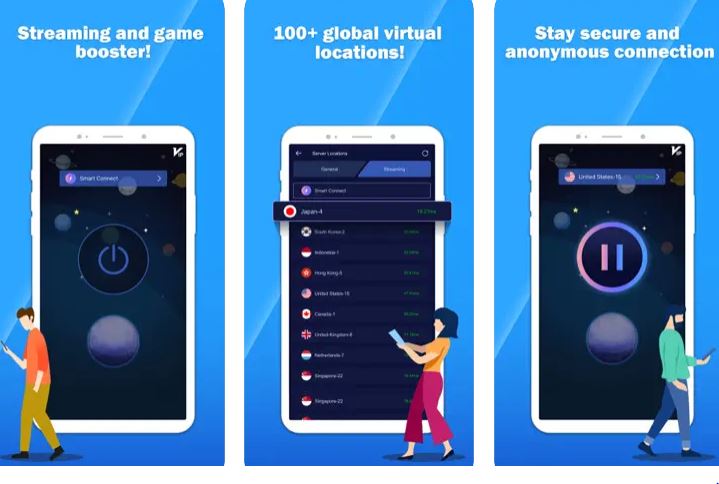
Table of Contents
ToggleFAQs: VPN for iPhone
Q: What is a VPN?
A: A VPN, or Virtual Private Network, is a secure, encrypted connection that masks your IP address and encrypts your internet traffic. This helps protect your online privacy and security.
Q: Why should I use a VPN on my iPhone?
A: Using a VPN on your iPhone offers several benefits, including:
- Enhanced privacy
- Increased security
- Access to geo-restricted content
- Protection on public Wi-Fi networks
Q: How does a VPN work?
A: When you connect to a VPN server, your internet traffic is routed through this server, encrypting your data and masking your IP address. This makes it difficult for anyone to track your online activities.
Q: What factors should I consider when choosing a VPN for my iPhone?
A: When selecting a VPN, consider the following factors:
- Strong security protocols
- Strict no-logs policy
- Large server network
- Fast connection speeds
- User-friendly iPhone app
- Reliable customer support
Q: How do I set up a VPN on my iPhone?
A: Setting up a VPN on your iPhone is simple:
- Download the VPN app from the App Store.
- Create an account and log in.
- Choose a server location.
- Connect to the VPN.
Q: Is it legal to use a VPN?
A: In most countries, using a VPN is legal. However, it’s important to check the specific laws in your jurisdiction.
Q: Can a VPN slow down my internet connection?
A: While a VPN can slightly slow down your internet connection, top-tier VPN providers offer fast servers and optimized protocols to minimize performance impact.
Q: Can I use a free VPN on my iPhone?
A: While free VPNs are available, they often come with limitations, such as slower speeds, data caps, and less stringent privacy policies. It’s generally recommended to choose a reputable paid VPN for optimal performance and security.