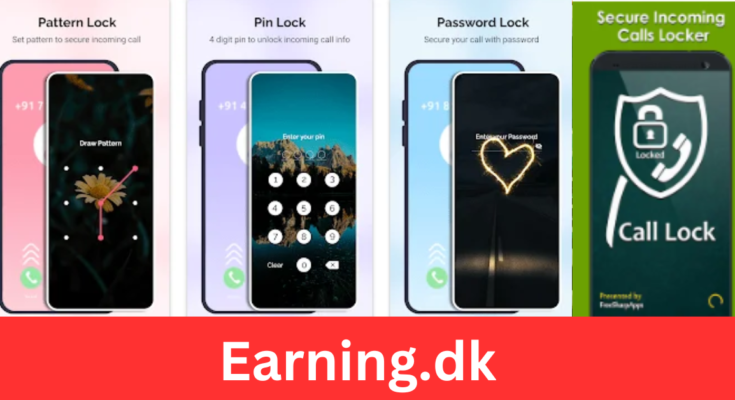Table of Contents
- Introduction
- The Importance of Call Lockers for Android Phones
- Overview of Call Locker Features
- What is a Call Locker and Why Do You Need It?
- Understanding the Functionality of Call Lockers
- Key Benefits of Using a Call Locker
- Top Features to Look for in a Call Locker for Android
- Security Features
- User Interface and Ease of Use
- Compatibility and Performance
- Best Call Locker Apps for Android Phones
- Overview of Popular Call Locker Apps
- Detailed Review of Each App
- Pros and Cons of Each Call Locker App
- How to Choose the Right Call Locker for Your Needs
- Factors to Consider When Selecting a Call Locker
- Comparing Different Call Lockers Based on Features
- Tips for Making the Best Choice
- Step-by-Step Guide to Installing and Setting Up a Call Locker
- How to Download and Install Call Locker Apps
- Configuring Your Call Locker for Maximum Security
- Troubleshooting Common Issues
- Frequently Asked Questions About Call Lockers
- Common Queries and Their Answers
- Conclusion
- Final Thoughts on Using a Call Locker for Android Phones
Table of Contents
ToggleIntroduction about call locker
In today’s digital age, protecting your privacy on your Android phone is more important than ever. Whether it’s preventing unauthorized access to your call logs or securing your private conversations, having a reliable call locker app can make all the difference. This article explores the best call locker options available for Android phones, helping you choose the right one to meet your specific needs.
With Call Locker, you can ensure that your private calls remain private. These apps are designed to lock and protect your call logs, contacts and even your text messages, offering a comprehensive solution for those who value their privacy. Whether you’re looking for basic call log protection or advanced features like intruder detection and cloud backup, there’s a call locker that’s perfect for you.

What is a call locker and why do you need it?
Understanding the functionality of call lockers
Call Locker is an application designed to enhance the security of your Android phone by locking and protecting your call logs, contacts, and sometimes SMS messages. With Call Locker, you can prevent unauthorized users from accessing your call history, ensuring that your private conversations remain private.
These apps work by requiring a password, PIN, or biometric authentication (such as a fingerprint) to access locked content. This means that even if someone has physical access to your phone, they won’t be able to see your call logs or other protected information without proper authentication.
Key Benefits of Using Call Locker
There are several great reasons to use Call Locker on your Android phone:
Better Privacy: Keep your call logs and contacts safe from prying eyes.
Security: Add an extra layer of security to your phone, ensuring that only you can access your private information.
Convenience: Many call lockers offer additional features such as auto-locking, intruder detection, and cloud backup, making it easy to maintain your privacy without sacrificing convenience.
By using Call Locker, you can control your privacy and ensure that your personal information remains safe.
Top Features to Look for in Call Locker for Android
When choosing a call locker for your Android phone, it’s important to consider the features that are important to you. Here are some key features to look for:
Safety features
The main purpose of Call Locker is to secure your call logs and contacts. Look for an app that offers strong encryption, multiple authentication methods (such as PIN, password, or fingerprint), and the ability to lock not only call logs, but also contacts and SMS messages. Some call lockers also include features like intruder detection, which captures a picture of someone trying to access your phone without permission.
User interface and ease of use
A call locker should be easy to set up and use. Look for an app with a clean, intuitive interface that makes it easy to configure your settings and access your locked content. The best call lockers offer a seamless user experience with straightforward menus and easy-to-understand instructions.
Compatibility and performance
Make sure the call locker you choose is compatible with your Android device. The app should run smoothly without performance issues or battery drain. It’s also important to consider whether the app receives regular updates, as this can affect its compatibility with newer Android versions and its ability to remain secure.
Best Call Locker Apps for Android Phones
Now that we’ve covered the basics, let’s take a look at some of the best call locker apps available for Android phones. Below are a few popular options, with a detailed review of each:
1. App Lock
AppLock is one of the most popular privacy apps available for Android. It allows you to lock your call logs, contacts, and other sensitive apps with a PIN or fingerprint. AppLock offers a range of customization options, including the ability to set different passwords for different apps and hide apps from the home screen.
Advantages:
Wide range of locking options (PIN, password, fingerprint)
Custom settings and themes
Ability to hide app from view
Disadvantages:
Ads in the free version
Some features require a premium subscription.
2. Call log lock
Call Log Lock is a dedicated call locker that focuses specifically on protecting your call logs. It offers a simple, user-friendly interface and allows you to lock your call logs with a PIN or pattern. The app also has an auto-locking feature, so your call logs are safe even if you forget to lock them manually.
Advantages:
Simple and focused on call log security
Auto lock feature
No ads or in-app purchases.
Disadvantages:
Limited to call logs only (no SMS or contact protection)
Basic design and functionality
3. Walt-Hyde
Vault-Hide is a comprehensive privacy app that includes a call locker among its many features. In addition to locking your call logs, Vault-Hide can also protect your photos, videos, SMS and more. The app offers cloud backup, so you can easily restore your data if you switch devices.
Advantages:
Comprehensive privacy protection
Cloud backup and restore
Multiple authentication options
Disadvantages:
Some features require a premium subscription.
Can be complicated for users who only need a call locker.
How to choose the right call locker for your needs
Choosing the right call locker for your Android phone depends on your specific needs and preferences. Here are some factors to consider when making your choice:
Security Requirements: Determine how much security you need. If you’re only concerned about protecting your call logs, a simple call locker like Call Log Lock may be enough. If you need more comprehensive protection, consider a multi-purpose app like Vault-Hide.
Ease of use: Consider how user-friendly the app is. If you’re not tech-savvy, look for a call locker with a straightforward interface and easy setup process.
Additional features: Think about whether you need additional features such as cloud backup, intruder detection, or the ability to lock other apps. These features can add value but also complicate the app.
Cost: Some call lockers are free, while others require a subscription or one-time purchase. Decide how much you want to spend on your privacy and whether the features offered are worth the price.

Step-by-step guide to install and setup Call Locker
Installing and setting up Call Locker on your Android phone is a simple process. Here’s a step-by-step guide to help you get started:
Step 1: Download the app.
Go to the Google Play Store and search for the call locker app you want to install. Once you find it, tap “Install” to download the app to your device.
Step 2: Enable permissions.
After the app is installed, you will need to grant it the necessary permissions to access your call logs and contacts. This may include permissions to read your call logs, access your contacts and overlay other apps.
Step 3: Set up your lock method.
Open the Call Locker app and follow the on-screen instructions to set up your locking method. You can choose between a PIN, password, pattern, or fingerprint, depending on what the app offers.
Step 4: Configure additional settings.
Explore the app’s settings to configure any additional features you want to use, such as auto-lock, intruder detection, or cloud backup. Customize the app according to your preferences and security needs.
Step 5: Test the locking functionality.
Before relying on Call Locker for security, test it to make sure it works as expected. Try locking and unlocking your call logs, and check that the app prevents unauthorized access.
Step 6: Update the app regularly.
To keep your call locker safe and working properly, make sure to update the app regularly through the Google Play Store. Updates often include security patches, new features, and performance improvements.
Frequently Asked Questions About Call Lockers
1. What is Call Locker and how does it work?**
A **Call Locker** is an application designed to secure your call logs and contacts on your smartphone. It works by locking access to your call log and contact list, requiring password, PIN, pattern, or biometric authentication to unlock. This ensures that only authorized users can view your private call history and contacts.
**2. Why should I use Call Locker on my Android phone?**
Using **Call Locker** on your Android phone increases your privacy by preventing unauthorized access to your call logs and contacts. This adds an extra layer of security, ensuring that sensitive information stays private, especially if your phone is lost or stolen.
**3. Are there free call locker apps available for Android?**
Yes, there are several free **Call Locker** apps available for Android. These apps provide basic functionality to lock your call logs and contacts. However, some free versions may contain ads or offer additional premium features that require a paid subscription.
**4. Can Call Locker also protect my SMS messages?**
While the primary function of **Call Locker** is to secure your call logs, many **Call Locker** apps also offer the ability to lock SMS messages, contacts, and other apps. It provides comprehensive protection for all your sensitive communication data.
**5. How do I set up a call locker on my phone?**
Setting up **Call Locker** involves downloading the app from the Google Play Store, granting the necessary permissions, and setting up your preferred locking method (PIN, pattern, or fingerprint). Once set up, **Call Locker** will protect your call logs and contacts, preventing unauthorized access.
**6. Will Call Locker affect my phone’s performance?**
A well-designed **call locker** should not significantly affect your phone’s performance. These apps are usually lightweight and optimized to run efficiently in the background without draining your battery or slowing down your device.
**7. What should I do if I forget my call locker password?**
If you forget your **Call Locker** password, most apps provide a recovery option, such as resetting the password via your registered email or answering security questions. It is important to configure these recovery options during initial setup to avoid losing access to your call logs.
**8. Can I use Call Locker on multiple devices?**
Whether you can use **Call Locker** on multiple devices depends on the specific app. Some **call locker** apps allow you to sync your settings across multiple devices using the same account, while others are limited to one device per installation.
**9. Is Call Locker effective against all types of unauthorized access?**
A **call locker** is highly effective against unauthorized physical access, such as someone trying to view your call logs directly on your phone. However, this must be combined with other security measures such as encryption and the use of a secure network to protect against remote hacking or data breaches.
**10. How often should I update my Call Locker app?**
It is important to update your **Call Locker** app regularly to ensure you have the latest security features and bug fixes. Developers often release updates to improve functionality and protect against new security threats, so keeping your **Call Locker** app updated is vital to maintaining your privacy.